To uninstall an application installed with Softaculous, follow these steps:
- Log in to cPanel
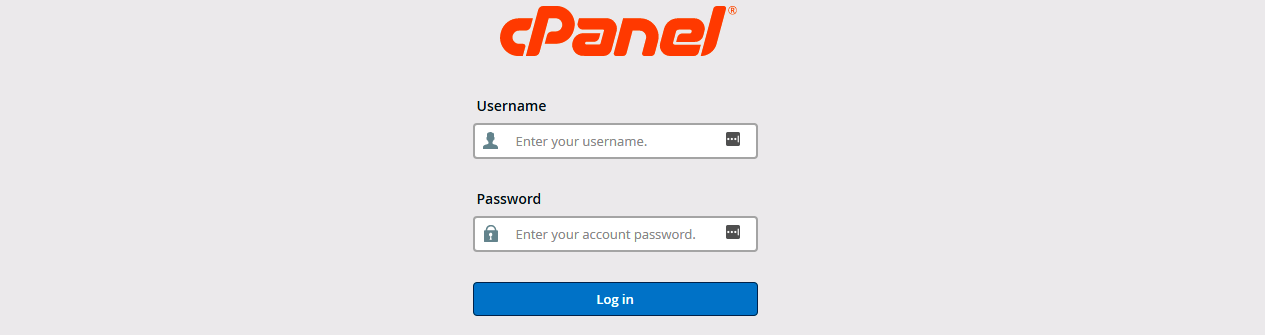
- Navigate to Softaculous under “Software/Services” tab
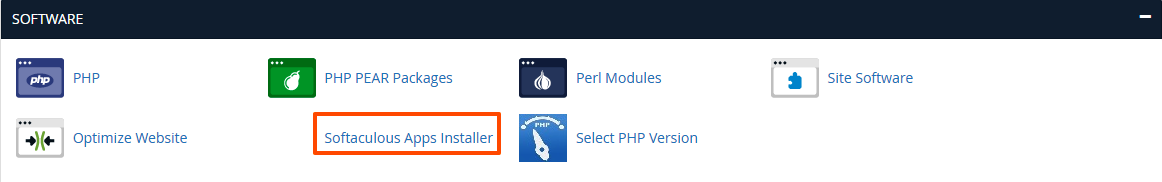
- At the top right menu click “All Installations“
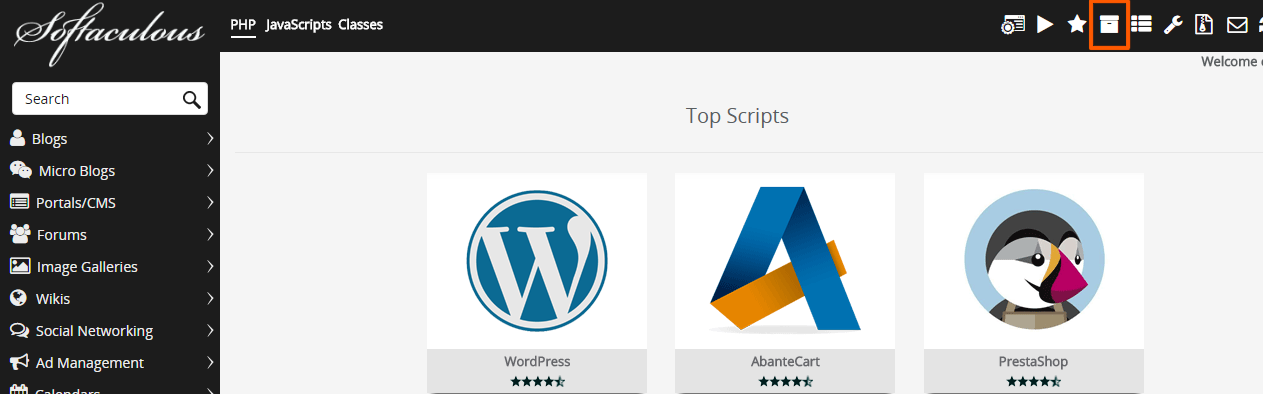
- Navigate to the application you would like to uninstall from the list and click ‘Remove’
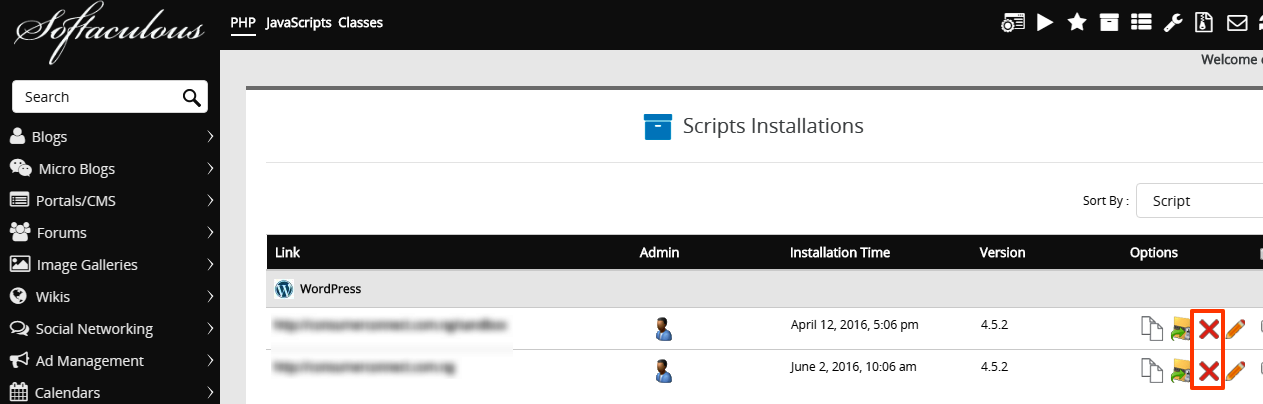
You can also select multiple installed applications and delete them by selecting “Remove”
